I was recently asked to give Grammarly a try.
“What’s Grammarly?” I asked.
THE ANSWER AMAZED ME!
Their website www.grammarly.com says that Grammarly is “the world’s most accurate grammar checker.” I decided that I should be the judge of that myself. The program allows you to either download or cut and paste your text into their online platform. Once the text is in the program, it scans for over 250 points of grammar. Now, I’m not going to list them all but some of the things it looks for are:
Contextual Spelling Grammar Punctuation Sentence Structure Style Plagiarism
My Test Drive:
In order to test out “the world’s most accurate grammar checker” I decided to cut and paste, into their online platform, the latest chapter of the novel I’m writing:
(COMING SOON)
Just a little plug for me 🙂
WOW – OMG – SO COOL!!!
The program proceeded to mark grammar issues, words that were miss used, spelling errors, and even overused words – things that Microsoft Word doesn’t find. Things that I am sure my editor will love for me to have fixed before sending her my manuscript. Already, after only five minutes with the program, I was sold.
But wait, there’s more!
There is a FREE version!!!
Nope, that’s not all…
If you upgrade to the premium version, you can also download Grammarly to your computer and activate it in Microsoft Word. That means you don’t have to upload your manuscript to the internet or cut and paste it into the online platform. This made me feel so much safer. So, I gave it a shot.
Once the download was complete, I opened up my current work in progress. The 176-page document (34,632 words) only took a matter of minutes to be processed. When it was done, Grammarly had marked all of the “errors”. From the use of passive voice, squinting modifiers, incorrect use of commas, and so much more. No, I don’t like my “errors” to be thrown in my face, but trust me I am glad that there is a tool that will allow me to catch them now – before I send the completed document to the editor. PLUS – I can now use Grammarly as I type instead of going back and trying to catch the errors after the first draft is already completed.
Here’s a little more information
Grammarly’s free version checks for the most frequently made writing mistakes.
- 100 points of grammar
- Contextual spellchecker
- Punctuation checks
- Works anywhere on the web. (Use the editor at Grammarly.com or use the free Chrome add-on)
Grammarly Premium eliminates both basic and advanced errors.
- 250+ points of grammar
- Sentence structure
- Style checks
- Vocabulary enhancement
- Plagiarism detection
- Document type checker (business, academic, etc.)
- Windows Microsoft Office add-in
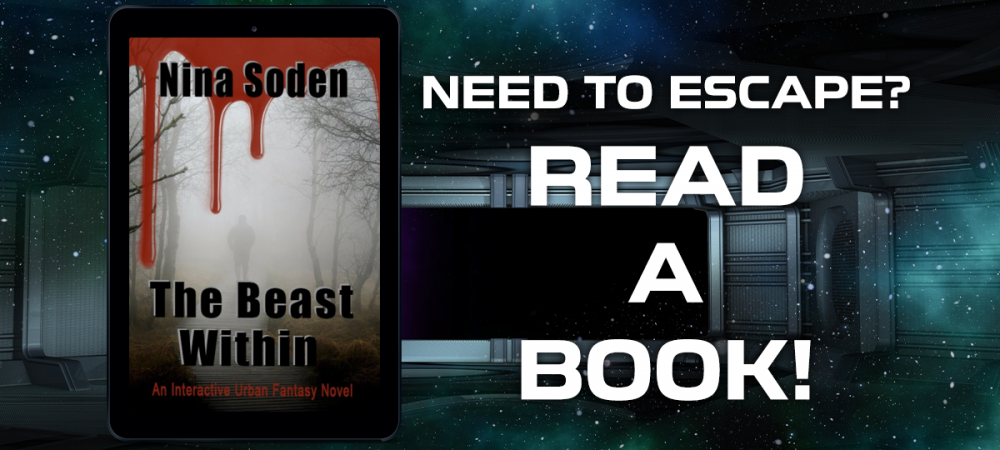

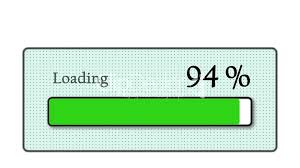


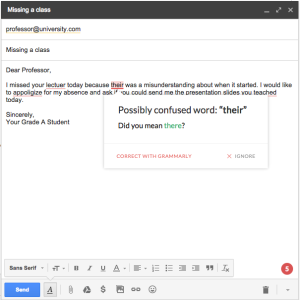
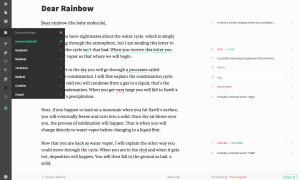
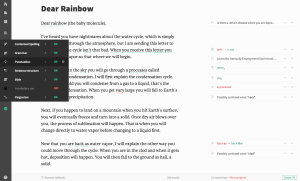
Nina, How does Grammerly compare to Pro-Writing Aid, the one I use? I wonder if it’s worth making the switch. Pro-Writing Aid catches everything you mentioned and more. There’s also a free version of it, but I paid a two-year subscription which was the best deal.
LikeLiked by 1 person
Laurean,
I have also used Pro-Writing Aid in the past. I liked it, a lot, but did feel at times that it was a little overwhelming. Grammarly is more like getting a document back from your editor with track changes turned on. You can scroll down the document and see each issue/suggestion laid out on the right side. You can choose to accept the change or ignore it. Also, Grammarly works not only in word documents but also in your email, twitter posts, facebook posts, blog posts, etc. Overall I feel like Grammarly is a much more user-friendly program. For example – Grammarly found 3 errors in this message to you. I was able to fix them prior to posting 🙂
LikeLiked by 1 person
Thank you, Nina. Next question (Actually two). Is Grammerly compatible with Open Office.org? I don’t have Microsoft Word at this time. Second: Does the “Free” version include everything you mentioned above? Oh. One more question. How much does Grammarly cost?
LikeLiked by 1 person
1. I don’t know about Office.org because I don’t know what that is, but I’m sure their website can tell you http://www.grammarly.com
2. The Free version includes: * 100 points of grammar *Contextual spellchecker *Punctuation checks *Works anywhere on the web. (Use the editor at Grammarly.com or use the free Chrome add-on)
3. I posted the prices in an image at the bottom of the post. You can either pay monthly, quarterly or annually. Of course, the best price is annually.
I would suggest trying out the free version first since you already use Pro-Writing Aid. That way you can see which you like best. However, I have a feeling you will fall in love with Grammarly, just like I have.
LikeLiked by 1 person
I much prefer Smart Edit. I used Grammary, and everything it told me I’d done ‘wrong’ was actually right. Waste of time, because I had to check each comment to find the ‘real’ answer.
LikeLiked by 1 person
I hate that you had a bad experience. When was that? I hear that they have made a lot of upgrades and changes over the last few months. Maybe you were using an older version.
LikeLiked by 1 person
It was about 2 years ago. But I’ve found Smart Edit gives me what I need before sending my manuscript to my editor. You can see why I don’t use Grammarly here: http://terryodell.com/can-proofreading-be-automated/ It might be better now, but I don’t see any reason to go back. Maybe if I were starting out in writing, but after 16 novels, I don’t need the ‘basics’ that Grammarly tried to provide when I tested it.
LikeLiked by 1 person
I use Grammarly, but am careful to double check before I accept any changes. In fiction writing, there are times when “correct” grammar is too stilted. Initially I purchased Ginger without actually giving it a good try. I found I didn’t like it, so I was more cautious and used the free version of Grammarly, then even did it on a monthly basis for two months before I shelled out for the annual subscription.
LikeLiked by 1 person
I completely agree. You can’t blindly accept every change that Grammarly wants you to make. You have to be true to your writing style as well as to your characters and how they talk.
LikeLiked by 1 person
I personally can’t live without it now.
LikeLiked by 1 person
I completely understand. I have it going at all times now. I don’t always agree with the suggestions it gives me, but it does catch a lot of little things that I might miss.
LikeLiked by 1 person